For applying for a driver’s license in India, it is necessary for you to search for the Regional Transport Office to post the license to your registered address. The driver license may take a few days, either a week or a month, to be delivered to your home.
If you want to understand your driver’s license application status, you can either visit your nearby RTO where you applied or give the DL (Driver License) test. Or can quickly check online from the Ministry of Road Transport and Highways website.
Essential Things to Remember about the Delhi DL Status
Here are a few essential things to keep in mind about the DL Status in Delhi-
- A driver’s license is valid for only twenty years from the issuance date. After renewing the expired driver’s license, the previous license is taken. The new license is issued on the same day. If it is not given instantly, the person can check the status online from the renewal number given on the form.
- An estimated 30 days time period is taken from the date of clearing the driver’s license test to be delivered to your home address.
- If the driver’s license is misplaced, broken, or stolen, the person can apply for a duplicate driver’s license from the RTO. Here, the person can check the driver’s license status after the formalities are done and submitted.
- If the driver’s license person cannot find or understand any information online while checking the status of the driver’s license, they can ask the RTO for any help.
Checking the Driver’s License Status in Delhi
People assume that the driver’s license status can be checked online by the Transport Department when the DL test is completed. But, in reality, a minimum of 14 days is required before the RTO dispatches the licenses and uploads any information. Thus, check the Driving License status after two weeks.
RTO also ensures that the licenses are delivered to the candidate’s home address within 30 days after successful information is uploaded in the database. However, sometimes a driving license gets delayed due to verification procedures or post delays.
If the person does not receive their driver’s license even after a month, it is best to check in the RTO office directly or talk with the Transport Department or RTO online. It is not advised not to check the status every day as the status may not change every day. You can check once or twice a week to check the status.
Steps to Check Delhi Driving License (DL) Online
If you want to apply or check the status for a renewed driver’s license, a new driver’s license, an international driver’s license, or a duplicate driver’s license, here is a step-to-step guide.
For Normal or Sarathi Website
Step 1: Search https://parivahan.gov.in/parivahan/ and enter.
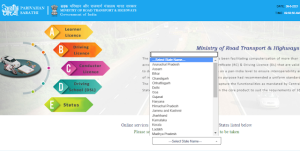
Step 2: Click on Online Services.

Step 3: Click on the Driving License Related Services menu.

Step 4: Choose the State-Delhi from the State menu.
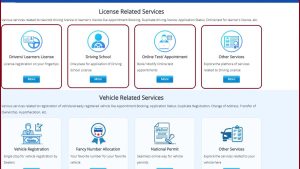
Step 5: Click on Apply For Driving License.
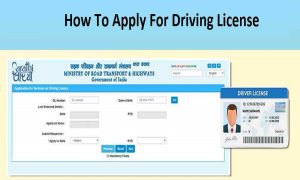
Step 6: You will get a list of details required to submit to issue your Driver License. After reading, click on continue.

Step 7: Fill in your Application Number, Date of Birth, and Captcha.
Step 8: Click Submit.
Step 9: You will enter the Driver License Status Application page.
Step 8: After reading click Submit.
Online Checking your Driving License Status (DL) from State Transport Website
Step 1: Search https://transport.delhi.gov.in/home/transport-department. This is the official State Transport website.
Step 2: Click Driving License.

Step 3: Click on Online Appointment and Payment for Issuance of Driver License. It will open the Sarathi page on the Ministry of Road Transport and Highways website on a new tab.
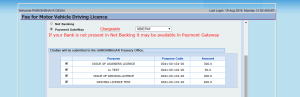
Step 3: On the Menu bar, click Online Services followed by Driving License Related Services.
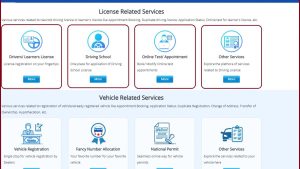
Step 4: Choose the State-Delhi from the State menu.
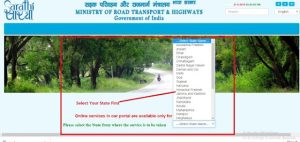
Step 5: Click on Apply For Driving License.
Step 6: You will get a list of details required to submit to issue your Driver License. After reading, click on continue.
Step 7: Fill in your Application Number, Date of Birth, and Captcha.
Step 8: Click Submit.
Step 9: You will enter the Driver License Status Application page.
Step 8: Click Submit.
Conclusion
If you have any queries regarding this topic, services, or want to buy a Used Cars in Delhi, you can contact Motofoto, and they will guide you regarding the same.



